RSA Authentication Manager can be configured to utilize Wire2Air SMS Gateway for delivery of OnDemand
token codes to be used in on-demand authentications.
When a user authenticates to an agent using his/her username and on-demand PIN, the RSA
Authentication Manager sends the on-demand token code and mobile number to Wire2Air SMS Gateway
using the HTTP or HTTPS protocol. Wire2Air SMS Gateway then delivers the on-demand token code to
the user’s mobile device via Short Message Service (SMS.) The authentication process is completed
when the user enters the on-demand token code into the agent’s prompt for next token code.
RSA SecurID® On-demand (SMS) Authenticator configuration
SMS HTTP Plug-In Configuration
RSA Authentication Manager can be configured to integrate a supported Short Message Service (SMS)
a provider using HTTP, HTTPS, or XML-over-HTTP to deliver on-demand token codes to a user’s mobile
phone.
Before configuring the HTTP Plug-In, you must locate the configuration parameters and base URL.
Contact your SMS provider for this information. You must include the following elements within your
provider’s parameters to retrieve data from the corresponding fields.
| REQUIRED HTTP PLUG-IN PARAMETERS | |
|---|---|
| ELEMENTS | DESCRIPTION |
| $cfg.user | Account User Name |
| $cfg.password | Account Password |
| $msg.address | User Attribute to Provide SMS Destination |
| $msg.message | On-Demand Tokencode Message |
SMS HTTP Plug-In is configured in the RSA Authentication Manager’s Security Console.
The configuration page has three sections:
- Tokencode Delivery by SMS
- SMS Provider Configuration
- SMS HTTP Proxy Configuration (optional)
SMS Provider Configuration
- Copy the following line into the Base URL field
- Click Import Certificate to browse to and install an SMS certificate if you are configuring your base for HTTPS
- Copy the following string into the Parameters field and replace [myvasid] and [myshortcode] with the parameters provided by Wire2Air.
vasid=[myvasid]&from=[myshortcode]&userid=$cfg.user&password=$cfg.password&to=$
msg.address&text=$msg.message
* To locate your Wire2Air Account VASID and shortcode, go to Dashboard -> Manage Account -> API Information - Enter Account User Name.
- Enter Account Password.
- Copy the following line into the Success Response Code field.
JOBID
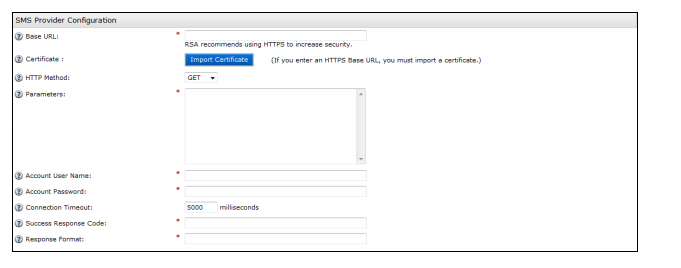
SMS HTTP Proxy Configuration (optional)
Enter the configuration settings for your HTTP Proxy server if you are using one.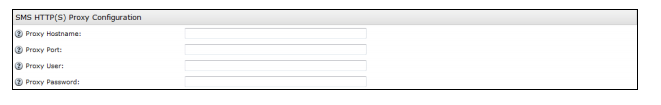
Click Update to save the SMS Configuration